Blog
Welcome

Recent posts
SEARCH RESULTS FOR: The Junction

My daughter is two, going on three, and fiercely, frustratingly independent. If you're a parent you'll recognize this. She'll spin around and around trying to get both arms up one sleeve of her top. You just have to sit back and wait until she either succeeds, or crashes and burns in a big heap on the ground in tears. If she owned a computer she'd be throwing it out the window, and we all know how she feels. Where I am going with this is, please call us before you feel like doing the same. Someone phoned recently and said, "I've wasted a week trying to make this work". But if the phone call had To View More >>
We've all had that crushing feeling when clients want to change the PERFECT album. Your original design destroyed. Heartbreak. Easy way around this is to duplicate the album before making changes. That way you don't lose your masterpiece, and it's still there if the clients change their mind after seeing what they've done! To duplicate the design, simply click the X2 button in the Product Column of the Project Browser. Three more great uses for duplicating albums: - You placed an order, but there was a problem with your files... so you need to fix a layout and create a new export. You'll need To View More >>
You created the perfect album. Except the size is wrong. Your clients have changed their mind. They still love the layout, but they want a different book. It isn't the ideal situation. It's actually why I prefer consulting the couple BEFORE laying out their book. Design for what they definitely want versus what you hope they will want. But alas, you're here. Stuck with the wrong size album. Thank goodness Photojunction auto-saves your albums as templates. You've just saved a ton of time! Just create a new album in the correct size (click the "+" button next to Products in the Event Window), add To View More >>

Since you're reading The Junction, you're probably pretty much up with the play on Photojunction, and this post won't apply to you. Here goes anyway. Maybe you can pass it on to a friend who needs it! Believe it or not there are still people out there using Photojunction Retro. If you don't know what Retro is, it's a very cool program that was state of the art five years ago, when it was replaced by Remix. All I can say is let it go. Just like Don Johnson's stubble and no socks policy in Miami Vice, it's had its day. The kindest thing you can do is put it down. Seriously, if you want up to date To View More >>
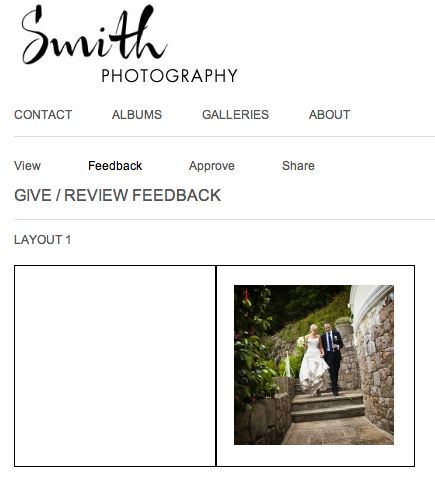
One of the most useful features of Workspace is album proofing. You can proof books and albums you've designed in Photojunction, and also Queensberry books and albums you've designed in Workspace. In the FREE account you can proof Queensberry books and albums, but to proof a non-Queensberry album, you need a Workspace "Basic" subscription, which will cost you $10 per month. The main advantage to Workspace proofing over Albumexposure is that your albums will be proofed on a site that highlights YOUR brand, not Queensberry or AlbumExposure! You can also integrate your Workspace site with your existing To View More >>



Email: info@queensberry.com
Free Phone Numbers:
New Zealand: 0800 905 905
Australia: 1800 146 251
USA: +18668350851
UK: 0800 808 5271
Canada: +1 855 581 0370